1. On your dashboard, click the date. This will open a calendar.
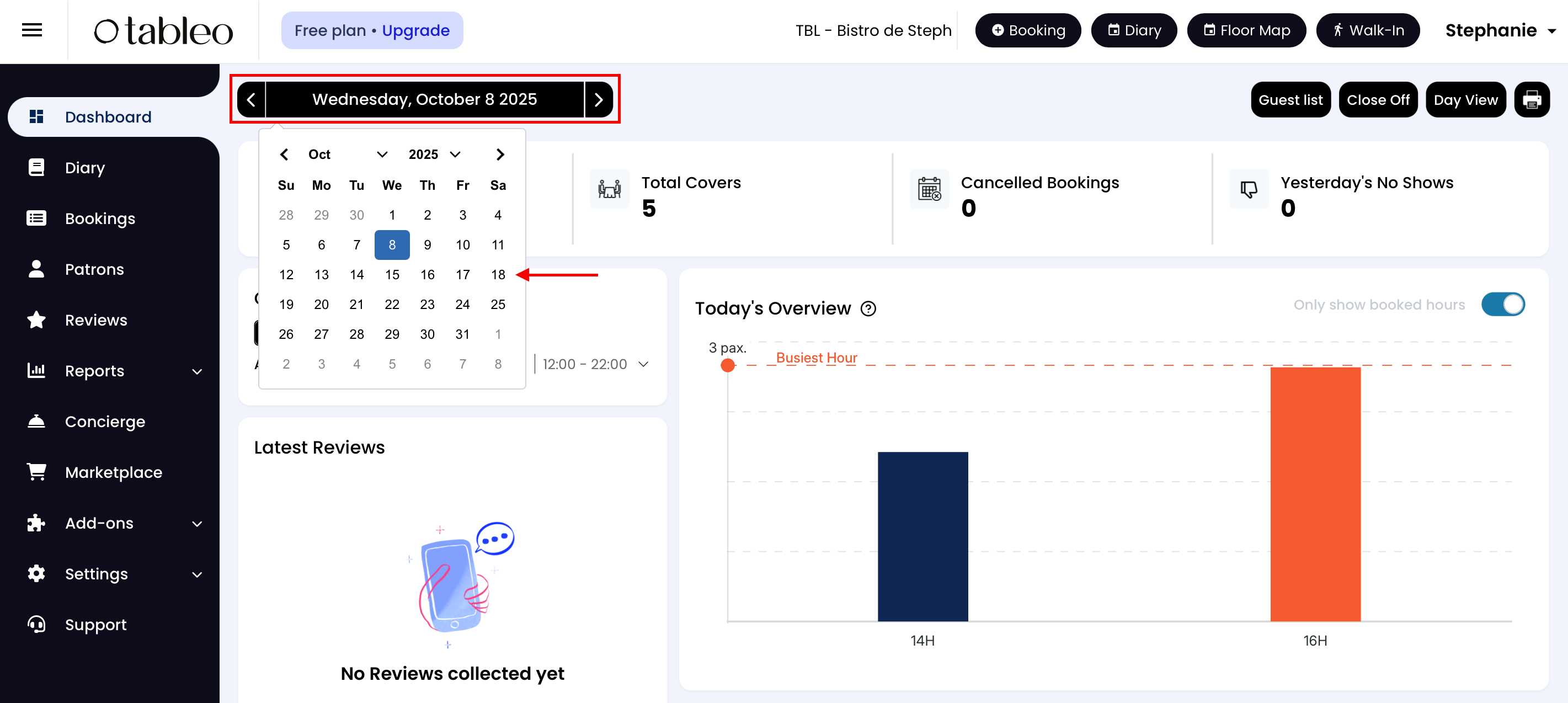
2. Choose the desired day from the calendar.
3. Click on Close Off on the right.
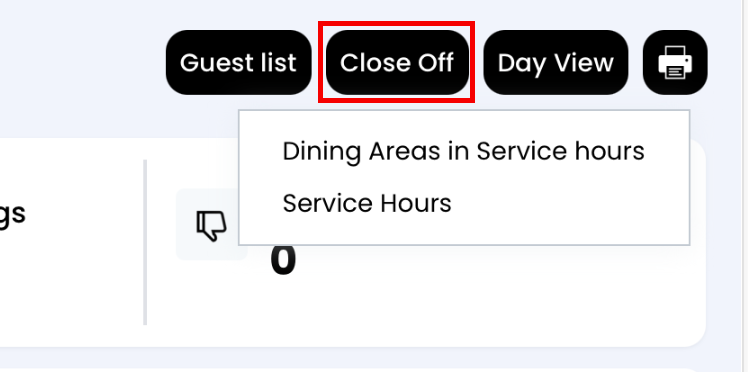
4. By selecting Dining Areas in the Service Hours you can stop booking for specific times in designated dining areas.
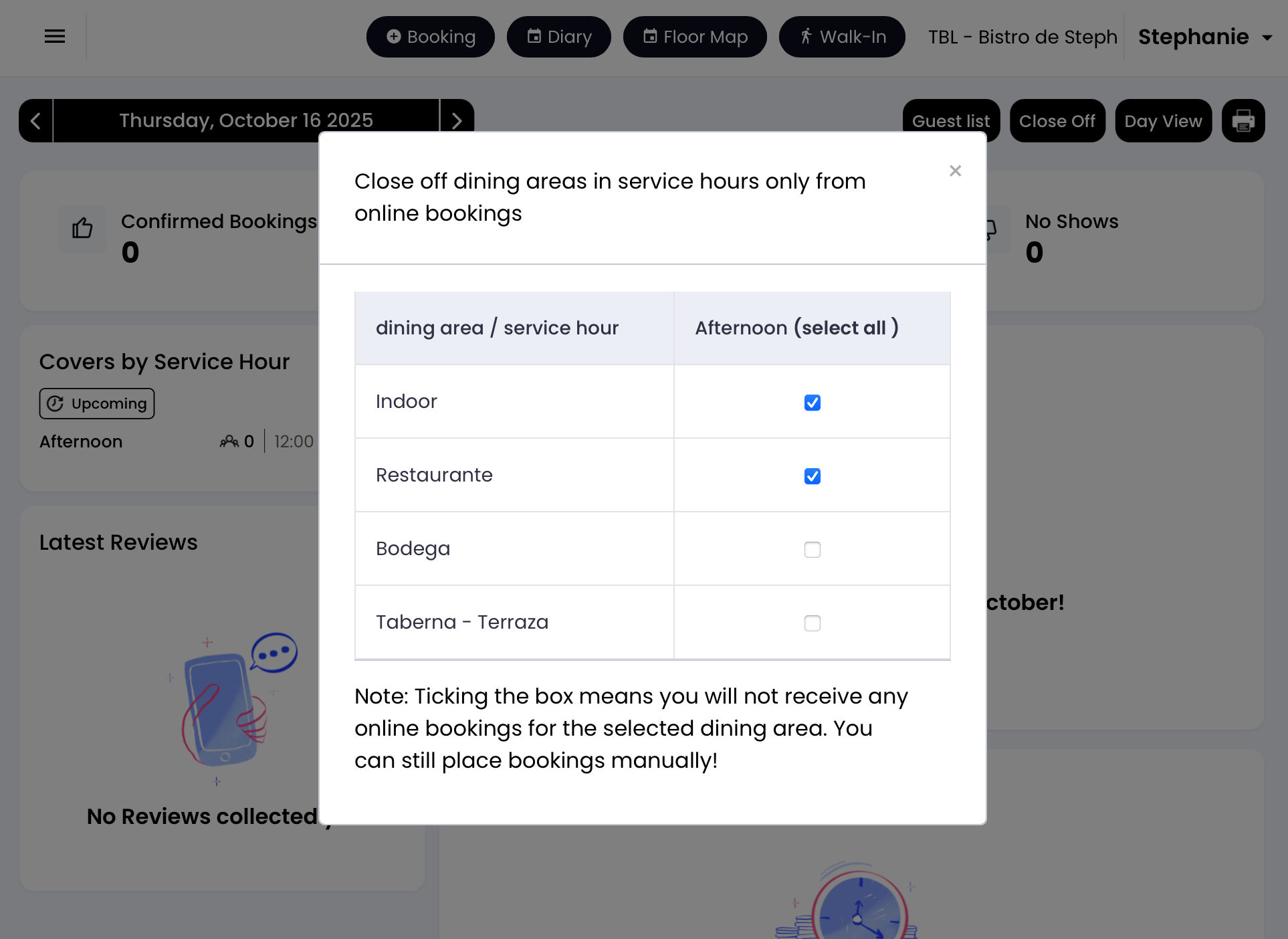
5. By selecting Service Hours, you can restrict online bookings for certain periods, with control over intervals as short as 15 minutes.
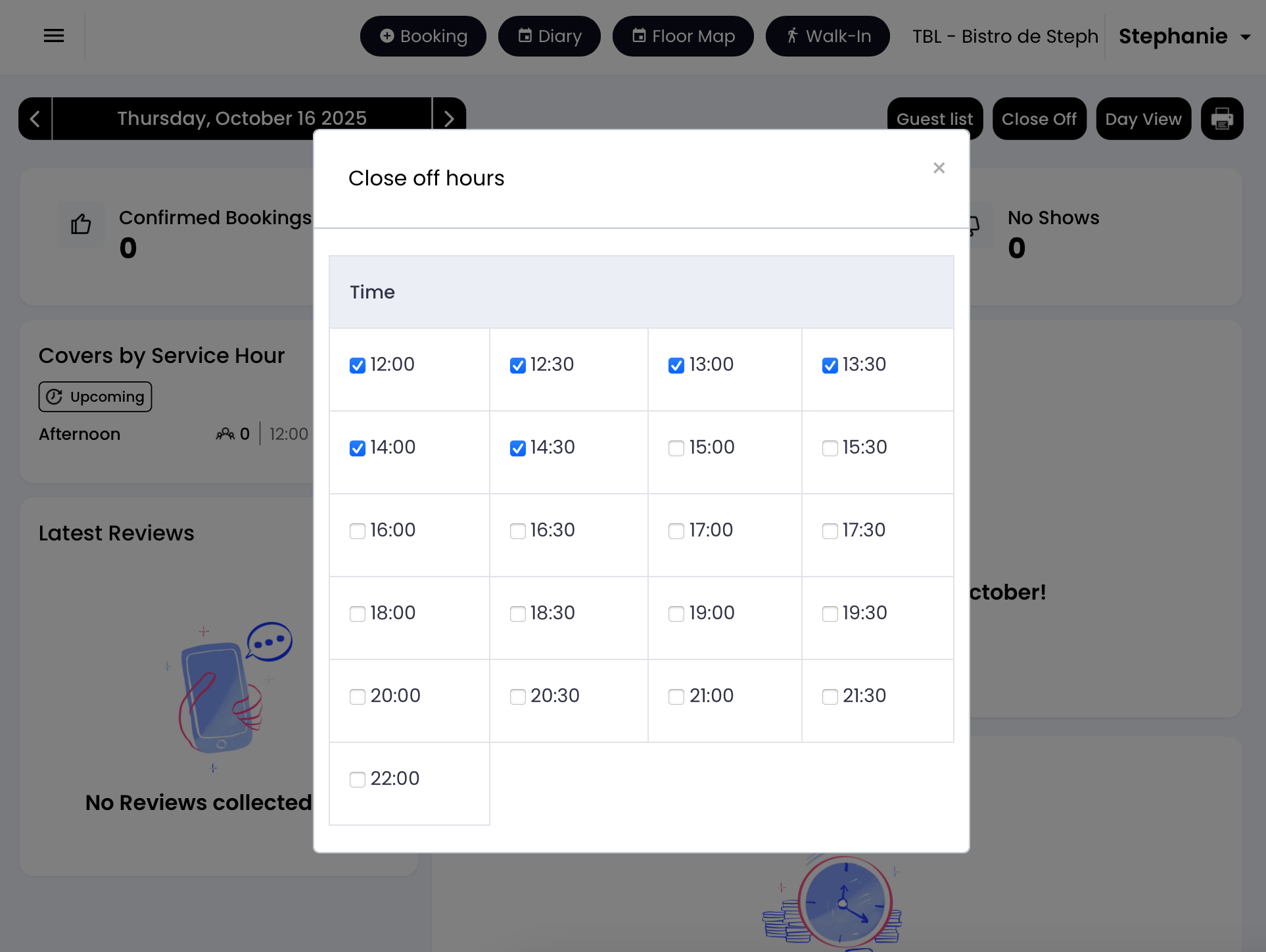
While we strive to ensure the accuracy and currency of the information in our knowledgebase, some articles may contain minor discrepancies due to the constant evolution of our services and products.
Was this article helpful?
That’s Great!
Thank you for your feedback
Sorry! We couldn't be helpful
Thank you for your feedback
Feedback sent
We appreciate your effort and will try to fix the article